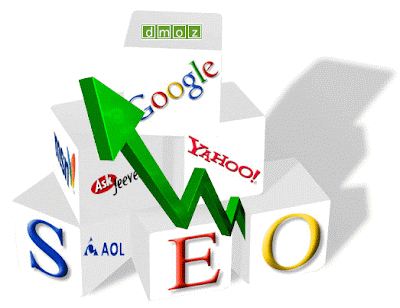Web Optimization has a vital
role with the development and maintenance of your website, but it is also often
ignored by most of us. If you haven’t done or tried the optimization to your
website even once and you are just curious enough to be fully dedicated to
speed up your website then you surely need to take a look on these ways and
tips that you can do to optimize your website.
Choose a
perfect Web Host
The web
hosting account that you are using may not have a direct impact with the
optimizations that you are about to perform but this is actually important.
Hosting an account is the basic foundation of your website its accessibility,
security, prices and customer services, and server stability plays a big role
for the successfulness of your site. So you have to make sure that you have the
right web host.
Host your
assets individually
When you
say assets, these are you web components such as images and static scripts. It
may also include web graphics. Javascripts, CSS (Cascading Style Sheets), and
other images. This usually causes some tremendous results especially on server
stability when you are having some traffic spike.
Minimize
Redirects
You
usually do URL redirect most of the time especially when you are purposely
pointing some information or guides to your clients or readers to the correct
page. Each redirection causes you an additional HTTP request and RTT or
round-trip-time. The more redirection you got, the slower the user will be able
to go to your page.
Compress
your JavaScript and CSS
There are
so many available applications and software in the internet that can help you
compress your contents can even combine a series of CSS and JavaScript files.
It will give the results with HTTP encoding and some headers to allow you in
caching.
Customize
Header Expiry or Doing Caching
By having
a customized expiry header, your assets like images, CSS, static files, and JavaScript
skipped pointless HTTP request as the same user reloaded the page for the
second time. It also reduces the bandwidth needed and will be in a good use in
loading the page faster.
Off-load
Your Assets
With you
off-loading your assets, it means that you are going to separate your web
components or assets from the main server where your website was hosted, and
you are going to place them on another server, you may also use other web
services. You are going to leave the server to continue working with just the
PHP processing.
Handling
the Web Images
Images are
one of the most important web components that your website has. However, if you
won’t be able to properly optimize them, it may turn out to be one of your
biggest problems and you may just end up utilizing a bigger size of bandwidths
on a daily basis. In optimizing your images, you may do some certain things.
First are you had to learn about the formats of the images, what are Jpeg, GIF,
and PNG and make sure you also check out on how you would perfectly save your
images in the web.
Remember,
you don’t have to scale your images. Try to practice and be familiar with inserting
the width and height of the images. Don’t scale it down to somewhat not so good
size just because you need it to be shown in smaller version. For example, do
not force a 400 x 400 px image to be scaled down to 50 x 50 px on your website
by just changing the width and height, instead, it could be better if you are
going to have a 50 x 50 px image.
You can
check a lot of software or applications that could help you in handling your
images around the internet. And if you are familiar, Adobe Photoshop is one of
them.
Handling
the CSS
Websites
nowadays are already using CSS as one of the stepping stones of their website
style, looks, and somewhat, it feels. CSS are very flexible in doing some
changes and has a lesser codes that will be needed.
Though, when they are badly
coded, it could be the worst. To clearly make sure that your CSS are being
optimized, you may have to check some software like those that cleans your CSS
selectors.
You have
to keep your CSS short but proper. Usually, codes are better the shorter they
are to be easily understood by your system.
Try to
learn how to use the CSS Sprite; it is one of the techniques that you could use
to reduce your HTTP request every time a page in your site is being reloaded,
by merging all the images together into a single image file. It can also
control the result of your CSS background-position quality.
Use all of
your declaration once. While checking out your optimize CSS files, the best
thing and most powerful step that you can do is simply using your declaration
once.
You may
also reduce the amount of CSS files that you have. It is because the more CSS
files you have, the more HTTP requests will be make every time your webpage is
being requested by a user
Aside from the websites that you
have, most people actually have their own blogs and from time to time they are
monitoring its performance, if the site is not doing good, it is important to
know the reason. To increase the speed of your blog, especially in Wordpress,
you may try the tip below.
Make sure
to cache your Wordpress Blog. WP-Cache is one of the useful pages caching
system in WordPress. It can make your site become faster and easy to response.
You may also try the WP Super Cache that can help you enhance the plugin that
you are worrying for. To check it out, try the following links below: